Home
> SharePoint, SharePoint 2010 > SharePoint – Word Web App cannot open this document for viewing because of an unexpected error
SharePoint – Word Web App cannot open this document for viewing because of an unexpected error
Today I saw a strange error with office web app. I was unable to open up any of the office documents in office web apps. Clicking the document link simply throws following error
I search ULS log files and found following exception details
System.AccessViolationException: Attempted to read or write protected memory. This is often an indication that other memory is corrupt.
To resolve this I execute following steps. For simplicity I am using Word as an example.
- Ensure Word Viewing service is started
- Stop the Word Viewing service and start it
- Ensure Word Viewing service proxy is created
- Ensure Word Viewing service proxy is associated with proxy group
This resolved the issue and I was able to open up office documents in office web apps.
Categories: SharePoint, SharePoint 2010
SharePoint, SharePoint 2010, software

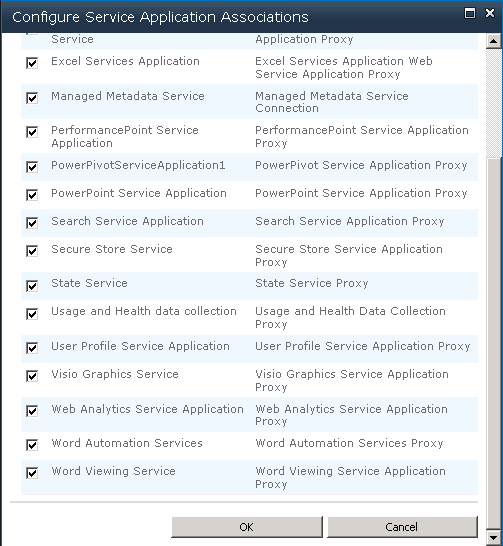


i just want to install Office web apps server 2013 without any sharepoint
and i need to edit the office files in browser, i need the requirements of licenses to buy
i have office pro plus 2013 retail license got from my msdn subscription is it sufficient i downloaded and installed everything but i cant edit any office file
can you please help me for doing this